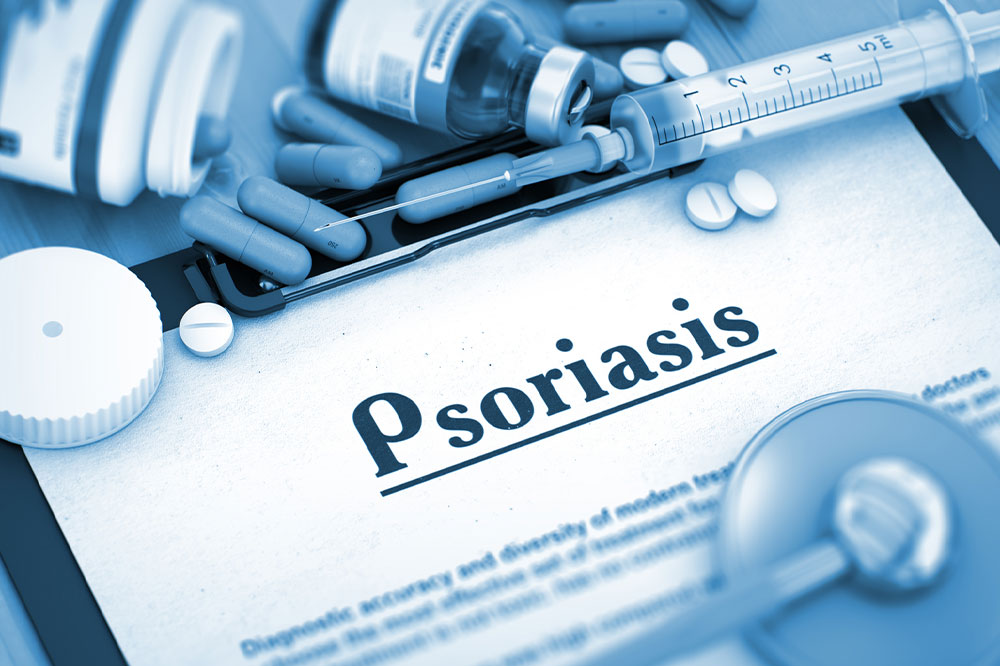10 bad habits iPhone users should give up

Every iPhone user understands the joy of having one, even more if it’s new. The phone is sleek and bold and exhibits technological excellence. Unfortunately, many fail to avoid bad habits that may ruin it quickly. As there were more than 225 million iPhone users last year, many poor smartphone habits inadvertently became bad iPhone habits. Besides, some avoidable practices are exclusive to iPhone users. Therefore, here are some habits iPhone users should evade:
Neglecting battery health
iPhones have a phenomenally long battery life, so many users take their devices for granted. Many iPhone users go through multiple charge cycles during the day. Such practices tend to reduce the device’s longevity. Many users also ignore a critical ‘Low Power Mode,’ a battery-saving feature that gives them time to get to a power outlet so that their phone does not die completely.
Finally, a common habit is allowing the battery to run out of juice entirely before plugging it into a power outlet. Doing so repeatedly can damage any phone’s batteries in the long run.
Running outdated software
Opting for regular iOS updates is necessary as every update brings new bug fixes, performance improvements, and new software features to an iPhone. Despite these benefits, many iPhone users run outdated software or routinely ignore updates on their devices. Such users leave their phones vulnerable to poor performance, inadequate data security, and a drastically reduced battery life. Moreover, many iOS apps only work on the updated version of the operating system, so ignoring updates can cause many iPhone applications to work sub-optimally.
Avoiding such problems is incredibly easy: users just need to click on “install updates” on the regular patch updates that their iPhones come up with now and then.
Enabling apps to track all user activity
At a basic level, all apps need endless user data to sustain and develop themselves. Therefore, the sight of apps relentlessly asking users permission to access their data, locations, and contacts is very common. Now more than ever, users must be mindful of their privacy and data.
Users can always select the “Ask App Not to Track” option on their iPhones. Doing so would limit an app’s access to sensitive iPhone data.
Users who control the amount of data an app consumes receive fewer or zero personalized ads targeted toward selling them products they don’t need. By limiting data usage, users can prevent apps from accessing their personal information, which in turn restricts the ability of advertisers to tailor their ads based on the user’s browsing behavior. It leads to a more private and secure online experience for the user, free from intrusive and irrelevant advertisements.
Users can navigate the settings>Privacy>Tracking on their iPhone to see which apps have permission to track their data. Then, they can manually deny apps access to their data.
Using cheap or counterfeit chargers
Besides neglecting battery health, iPhone users make another battery-related mistake: using chargers unsuitable for their devices. Counterfeit chargers can damage iPhones or significantly limit their performance and scope of functionality. Additionally, many users have suffered safety hazards because of using cheap chargers. To avoid this problem, users must buy and deploy only genuine Apple or certified third-party chargers for their devices.
Not clearing the iPhone’s storage regularly
A common bad iPhone usage habit involves not regularly clearing the phone’s in-built storage, cache, and cookies. This practice may seem unnecessary, but it is helpful to de-clutter one’s iPhone. Not doing so causes the phone’s memory to be filled with unused apps and files, drastically slowing down the device and hampering its other critical functions.
Hence, one should regularly go through their phone and delete files, photos, or apps no longer required. Routinely clearing an iPhone’s cache and cookies will boost its overall performance.
Not syncing up with iCloud
iPhone users need to back up their devices from time to time. Syncing the device with iCloud ensures a copy is preserved in a safe space even when an iPhone loses its data. In such instances, users can retrieve this data without breaking into a sweat. Also, many users have found that iCloud backups are more reliable than iTunes ones.
Turning on the background app refresh for unnecessary apps
Multiple iPhone apps use the device’s background app refresh feature. This tool allows apps to refresh their content in the background using the mobile network or Wi-Fi. However, this feature can be highly power-consuming. It is advisable to turn off the background app refresh feature for apps that are not used much and do not need to be updated regularly.
Not using the Notes app for organizing tasks
The Notes app is one of an iPhone’s most efficient and effective information keepers. However, many users overlook this app and instead email themselves reminders “from the future” to keep tabs on their daily activities. A massive problem this habit creates is that users may still forget to follow up and retrieve all the information they sent to themselves earlier. Instead, using Notes allows users to organize their day much more efficiently.
Using the device without tempered glass or a back cover
While iPhones are generally sturdy, dropping them many times may damage screens and other device panels. As most iPhone users know, the device’s repair cost tends to be very high. Users can simply employ tempered glass and back covers on their devices to avoid incurring repair expenses. The tempered glass will protect the front glass from scratches or breakage, while the back cover will protect the gorgeous back visage of their iPhone.
Using device excessively
The iPhone is a desirable and alluring device, but using it excessively can be distracting and debilitating for users in the long run. Therefore, taking a break from one’s iPhone is recommended for users now and then.